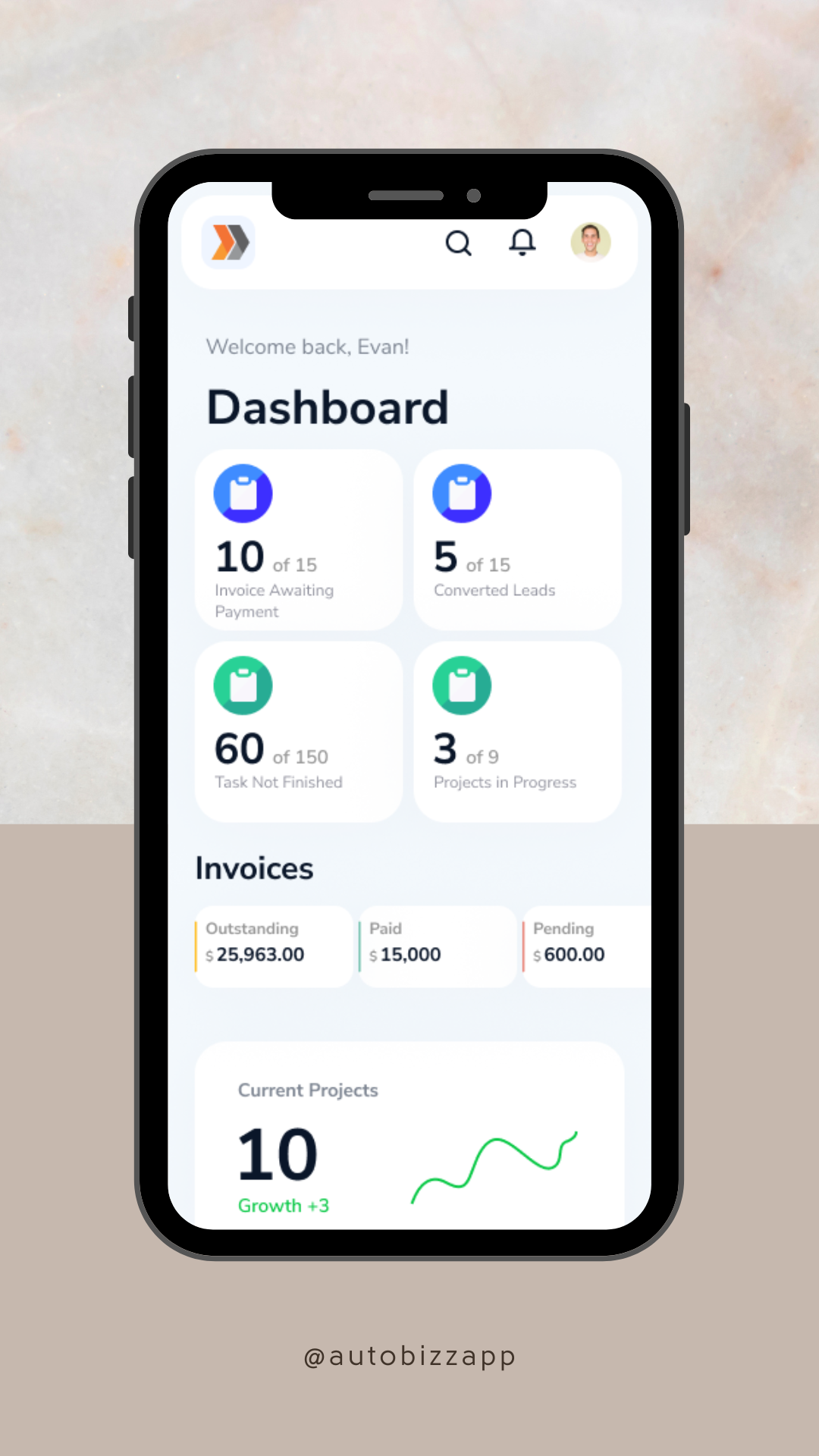Maximizing Efficiency with the New Android App for Perfex CRM
Introduction to the Perfex CRM Android App
The Perfex CRM Android app is a strategic extension of the web-based Perfex CRM solution, designed to empower users with increased mobility and enhanced productivity. Recognizing the dynamic nature of modern business operations, the app aims to ensure that users can manage their client relationships and business processes efficiently, regardless of their physical location. This mobile application exemplifies a seamless integration with the existing Perfex CRM platform, maintaining the comprehensive functionality that users are accustomed to.
One of the standout features of the Perfex CRM Android app is its intuitive interface, which mirrors the user-centric design principles of the web version, allowing for a smooth transition between platforms. Users can access client information, track project progress, and manage tasks with the same ease and efficiency as they would on their desktops. Moreover, the app’s synchronization capabilities ensure that any updates made on the mobile app are instantly reflected in the web-based system, and vice versa.
Key features of the Perfex CRM app include real-time notifications, which keep users informed about critical updates and deadlines, and the ability to manage leads and contacts effectively while on the move. The app also boasts robust reporting tools, providing instant access to essential business metrics straight from the handheld device. Additionally, it supports offline functionality, enabling users to continue working without internet connectivity, with data automatically syncing once the connection is reestablished.
Moreover, the security of the Perfex CRM Android app is meticulously designed to protect sensitive business information, employing state-of-the-art encryption and authentication protocols. This ensures that data integrity and confidentiality are upheld, giving users peace of mind as they manage their business operations on the go. The Perfex CRM Android app is, without a doubt, an indispensable tool for enhancing business efficiency and productivity, making it a vital asset for all Perfex CRM users looking to optimize their workflow across different environments.
Getting Started: Installation and Setup
The Perfex CRM Android app is an essential tool for businesses seeking to streamline their customer relationship management on the go. To begin your journey with the Perfex CRM app, the first step involves downloading and installing it from the Google Play Store. Follow these straightforward guidelines to ensure a smooth setup experience.
First, search for “Perfex CRM” in the Google Play Store and select the official Perfex CRM app. Tap on the ‘Install’ button to download the app onto your device. Once the installation completes, open the app, and you will be prompted to log in.
Enter your Perfex CRM credentials (username and password) to log in to the app. If this is your first time using the Perfex Android app, you might need to set up a new user profile by following the instructions provided in the app. Ensure that you enter accurate details to avoid any login issues.
After logging in, the app will start syncing with your web-based Perfex CRM. This synchronization ensures that all your data, including customer information, tasks, and projects, are up-to-date. Depending on the volume of data, this process might take a few moments.
You will also be asked to grant the necessary permissions for the app to function correctly. These permissions typically include access to your device’s storage, camera, and notifications. Granting these permissions enables the Perfex CRM app to offer a seamless user experience by allowing functionalities such as attaching files, taking photos for documentation, and receiving real-time notifications.
By following these steps, you will be ready to leverage the advanced features of the Perfex CRM Android app. The intuitive interface makes it easy to manage your tasks, communicate with your team, and monitor your customer interactions, all while on the go.
Exploring Key Features and Functionalities
The Perfex Android app introduces an array of features designed to replicate the comprehensive capabilities of the Perfex CRM web version, with added mobility and flexibility. One of the standout features is the intuitive dashboard, which provides an at-a-glance overview of essential metrics such as sales performance, project statuses, and upcoming deadlines. This feature ensures that users can stay on top of critical business operations wherever they are.
Client management is another key functionality embedded within the Perfex CRM app. Users can add new clients, access detailed client profiles, and manage communication histories all from their mobile devices. This seamless access to client data ensures that you can maintain consistent and proactive client relationships, even when away from your office.
The Perfex Android app also excels in project and task management. Users can create, assign, and monitor project tasks with ease. The app allows for real-time updates and notifications, facilitating dynamic project tracking and accountability. A unique aspect of the app is the capability to attach files and share them directly within project tasks, streamlining collaboration efforts among team members.
Invoicing on the go is made simple with the Perfex CRM app. Users can generate and send invoices directly from their smartphones, expediting the billing process and improving cash flow management. The app supports various payment gateways, ensuring that transactions can be handled seamlessly and securely no matter where business takes you.
Reporting functionalities within the Perfex app are robust and versatile. Real-time analytics and customizable reports enable users to derive actionable insights from their data. Comparing performance metrics, analyzing sales trends, and monitoring key performance indicators can now be done with just a few taps, empowering users to make informed decisions promptly.
These features and more make the Perfex CRM Android app a powerful tool for enhancing productivity and operational efficiency. The convenience of mobile access without compromising on the functionalities of the web version underscores the app’s value, catering to the fast-paced needs of modern business environments.
Utilizing the Perfex CRM Android app to its full potential can significantly enhance your productivity and streamline your business operations. Here are some practical tips and tricks to help you get the most out of your Perfex app experience.
Customize Your App Settings
One of the first steps to optimizing productivity with the Perfex crm app is to customize your app settings according to your workflow needs. Adjust settings for task assignments, project timelines, and client communications to ensure the app’s interface aligns with your daily operations. By setting personalized preferences, you ensure that the Perfex android app caters specifically to your needs, thus saving time and reducing the likelihood of errors.
Utilize Notifications and Reminders
Effective use of notifications and reminders can keep you on top of important tasks and deadlines. The Perfex CRM app offers robust notification settings that can alert you to upcoming meetings, milestone deadlines, or urgent communications. Customizable push notifications keep you up-to-date in real-time, ensuring that you never miss critical updates while on the go.
Integrate with Other Tools and Apps
Seamless integration with other tools and apps can significantly streamline your workflow. The Perfex android app can sync with various third-party applications, such as calendar apps, email services, and cloud storage solutions. This interconnectivity allows you to consolidate your digital workspace, removing the need to switch between multiple platforms and thereby enhancing overall efficiency.
Effectively Manage Data on the Move
Efficient data management is key when using the Perfex crm app, especially when working remotely. Ensure that you regularly update client information, project statuses, and other relevant data directly through the app. Take advantage of the app’s offline capabilities, where you can continue to work without an internet connection, and the changes will sync automatically once you’re back online. This ensures that your database remains current and accessible at all times.
By implementing these best practices, users can significantly enhance their productivity and streamline their workflows using the Perfex CRM Android app. Adopting these strategies will transform the way you handle customer relationship management, paving the way for a more efficient and organized business operation.